« Smudge and clean your git working directory 02 Dec 2017
Some years ago I learned about smudging and cleaning data in a git repository, a very cool git functionality that I haven’t used for a while till last week, when it came back to my mind for solving a specific need.
Smudge and clean are two functionalities that can be configured via git attributes. While git attributes are not a very popular git configuration, it provides several handy functionalities:
-
identify files as binary files: this can be convenient to skip those files in
git showandgit diffoutput (by default, git does not know how to compare binary files). -
configure a tool/script for diffing binary files: relevant in case you don’t want to skip binary files while checking changes in your working directory but instead be able to show a meaningful diff information. e.g. In case you want to compare two versions of a video binary file, you could use exiftool to obtain metadata information from the two versions and compare it.
-
define merge strategies for specific files/paths.
-
configure your preferences for archiving your repository.
-
update files automatically upon checkout/commit: it’s possible to change automatically the file content right after running
git checkoutor right before runninggit commit. This is the functionality I will focus on.
Smudging your checkout
Let’s say you need a secret token in your code inside the config.h file, you want to
commit that file to the git repository, but you don’t want it to contain sensible
information.
Simplest solution would be to create a placeholder (e.g. {your-secret-token})
that should be updated with the right value (e.g. super-secret-value!) upon checkout:
const std::string secretToken = "{your-secret-token}";
# After checkout, the line should be updated to:
const std::string secretToken = "super-secret-value!";
As soon as you update the file to include your secret value, the file will be shown
as modified in the git status command.
Thanks to the smudge filter, you can:
- automate the process, so the file will be updated automatically upon checkout.
- prevent the file change to be part of the git diff output.
You need two steps for configuring a smudge filter:
- Identify in
.gitattributesfile the files that should be processed by the filter. In this simple example we want to process theconfig.hfile using a filter named updateSecretToken:
# .gitattributes file
config.h filter=updateSecretToken
- Define the smudge filter updateSecretToken, that will substitute the placeholder with your secret. This can be done in the git global configuration:
git config --global filter.updateSecretToken.smudge 'sed "s/{your-secret-token}/super-secret-value!/"'
Next time you checkout the config.h file, its content will be automatically updated and
your secret will be included in the file.
Cleaning your commit
As much as you need to update the config.h file content upon checkout to include your
secret, it’s important as well to update the content before including the file
in the stage area, and put back {your-secret-token} instead of super-secret-value!. Otherwise,
your secret would be exposed.
For doing it, you can define the clean filter updateSecretToken. Similar to the smudge filter, this can be done in the git global config:
git config --global filter.updateSecretToken.clean 'sed "s/super-secret-value!/{your-secret-token}/"'
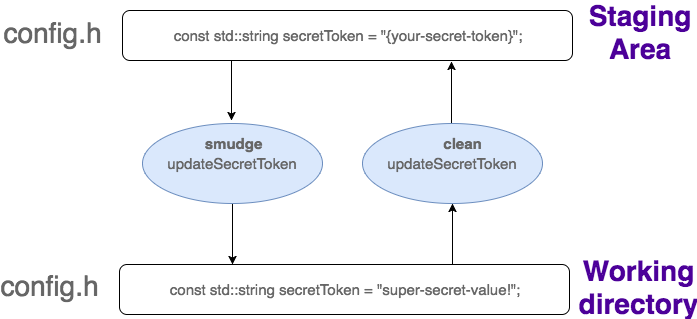
« Home